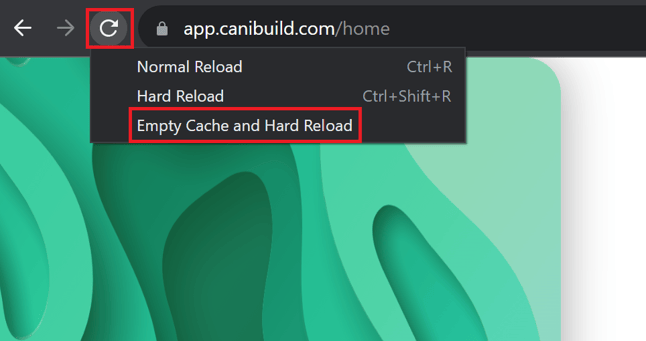This article will cover steps to troubleshoot while having issues generating site plans where the issue is with cache memory
Clearing Cache Memory
-
Click on the three-dotted icon on the top right corner of your internet browser.
-
Scroll down and click on More Tools.
-
Select Developer Tools.

-
Select Application.
-
Select Storage.
-
Click on Clear Site Data.

- Right-click on the reload button and select Empty cache and hard reload.
- Follow the steps mentioned and regenerate the site plan to fix the temporary glitch.