This article will go through the purpose of the Construction tab and explain what is currently possible, along with the proposed plans for this feature.
The Construction tab is currently in early development. The long-term vision is for this tool to calculate site costs and property foundation requirements—including full concrete slabs or raised piers. In its current form, it is especially useful for pool builders, offering tools to apply pre-set surrounds like coping, bond beams, pavers, concrete, or decking. These surrounds are fully adjustable for each project.
- To access the Admin section Click on your initials on the top right corner of the screen.
- Select Admin from the dropdown menu.
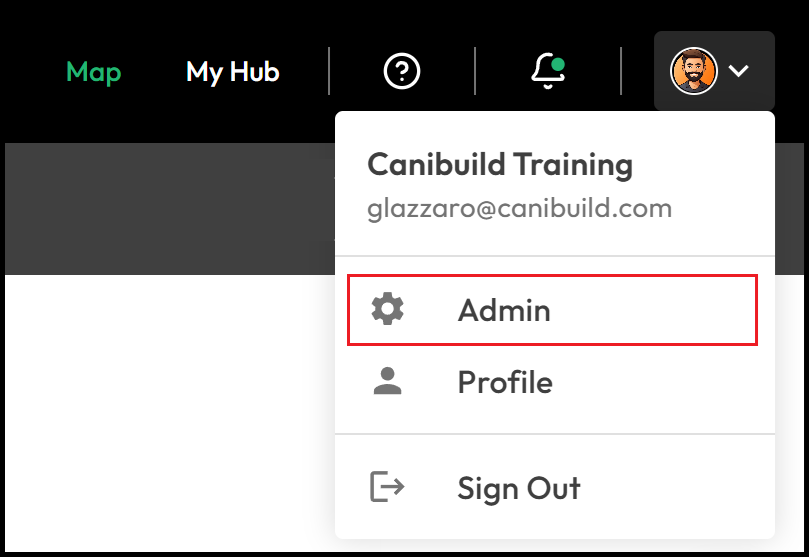
- Click Construction.

The Build Area and Pool Area tools can only be used together when working with rectangular pools. For curved or irregular-shaped pools with step-outs, use the Pool Area tool only to avoid uneven offsets.
Build Area
This feature is designed for rectangular pools and creates an even offset from the outer edges of the pool. You can customise the area using the Edit Polygon function and apply textures or colours as needed.
- Type a distance in (feet for US or metres for ANZ).
- Click Save.

This offset represents elements like coping, bond beams, or larger finishes like concrete, paving, or decking. The same offset is reflected in the 3D view, affecting how the pool surround is visualised.


Pool area/decking
This tool creates a custom-shaped offset that matches the pool’s outline, ideal for irregular or curved pool shapes. You can also apply a specific texture using your Texture Catalogue.
- Type a distance in (feet for US or metres for ANZ).
- Select Conform to Outline or Box to Outline.
- Adjust Opacity using the slider — left for transparent, right for solid.
- Pick a Texture — select Group, then Sub Group.
- Click Save.

This tool lays the pool surround as the top layer, so any additional shapes drawn beneath will be cropped. It is recommended to use the Line Tool to create pool fencing, which won't be affected by layering.

If you do not see any textures available in your account, contact support by submitting a request using the Customer Support Request Form.
