This article will explore the various Integrations available in Canibuild, including how to connect external applications and use the Application Programming Interface (API) for enhanced functionality.
Depending on the features you’ve enabled in Canibuild, you can streamline key processes by integrating with selected applications. These integrations improve data flow, reduce manual entry, and allow for real-time updates between platforms.
Available Integrations Include:
- HubSpot
- Link your CRM directly to the Quote Tool or Lead Convertor for automatic data capture and client tracking.
- Domain & Realestate.com (REA)
- Publish House & Land packages directly from Canibuild to your chosen real estate platforms.
- To access the Admin section Click on your initials on the top right corner of the screen.
- Select Admin from the dropdown menu.
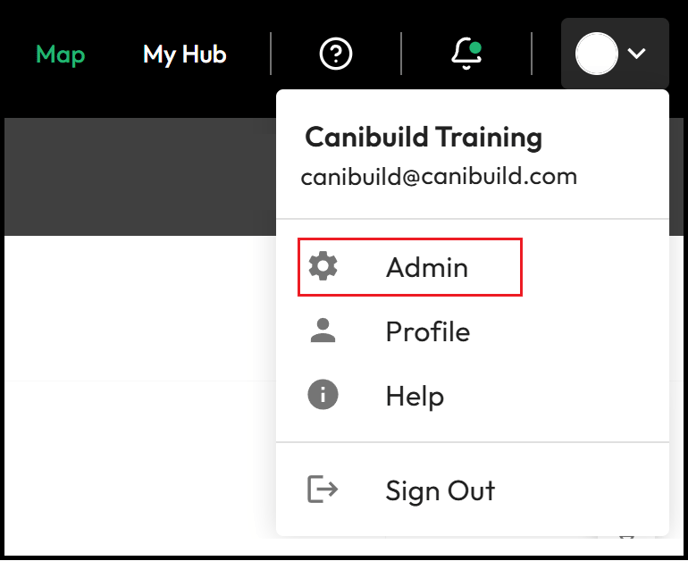
- Select Integrations.

The API Integrations available in Canibuild allow you to connect your CRM to the Lead Convertor. This integration captures client information as users interact with the lite version of Canibuild embedded on your website. It also enables direct access to client records within HubSpot, streamlining the use of the Quote Tool.
You can post House & Land Packages directly from Canibuild to platforms like REA and Domain. After generating the Site Plan, use the integration features to package and publish the listing seamlessly.
- Enter your client ID .
- Click Connect to link to these options.

- Click Copy Search Bar Scripts to embed search functionality if required.

