This article will show you how to easily set up & calculate site costs for the 3D feature.
The 3D tool helps provide a clear visual of how the build could appear on a specific site, making it easier to communicate with your clients. The elevations and site cost calculations assist in identifying the best location for the build & determining the most cost-effective approach to levelling the land.
- To access the Admin section Click on your initials on the top right corner of the screen.
- Select Admin from the dropdown menu.

- Click Recipe Catalogue.

- Click 'Build' Site Cost.
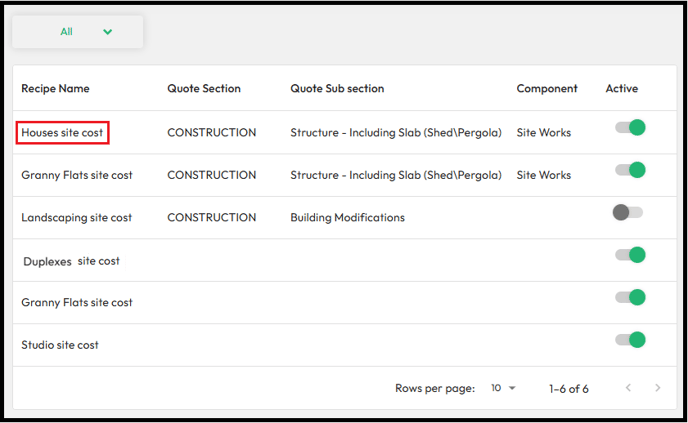
You can update the base prices for site cost variables at any time to reflect market changes.
- Enter the desired prices next to each variable.
- Click Save when finished.

