This article will cover how to add and remove users from canibuild and how to limit access.
There is no limit on the number of users that can be added and no additional charges.
- To access the Admin section Click on your name on the top right of the screen.
- Select Admin from the options.

- Click User Management.
The default is to only show active users.
- Click the 3 dots on the top right of the screen.
- Select + Add User.
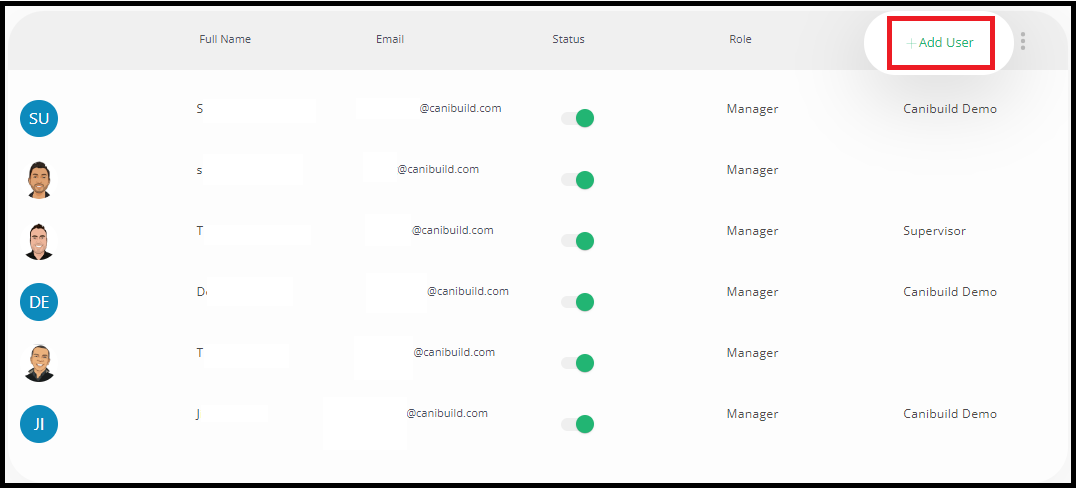
- Fill in the users Name and Email.
- Select the Role (User / Manager).
- Click Add when complete.
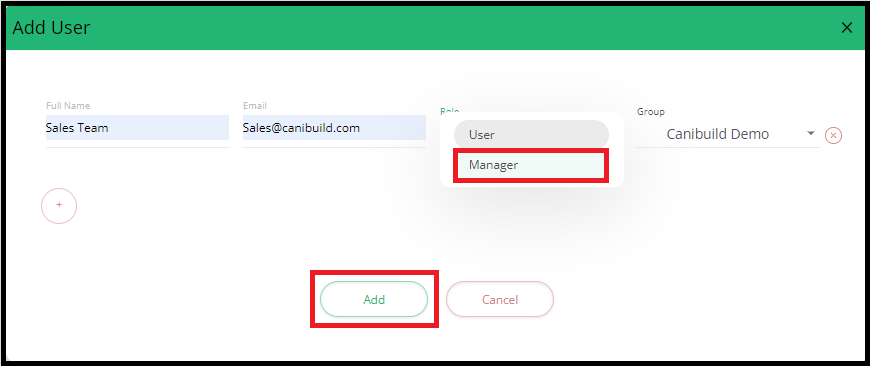
The roles do not need to reflect company hierarchy. 'Users' will not have access to the admin section of the app.
- To revoke access, click the green toggle under status.
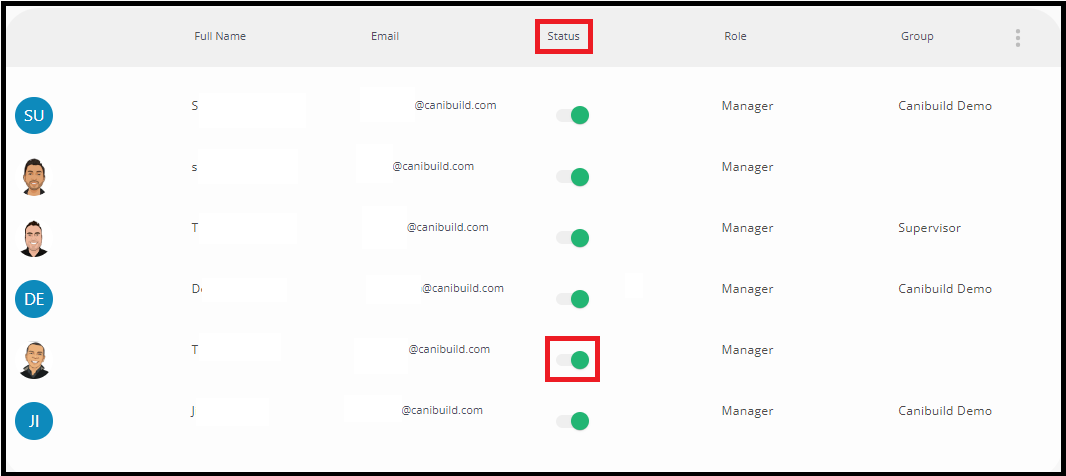
- Click on a user name to edit the details.

- Click the green pencil to add a user profile image.
- Click the green toggle to deactivate the account.
- Edit the user name.
- Change the Role.
- Click Reset Password to email the user to change their password.
- Click Save when finished.
