This article will cover Design Sets, which allow Admin users to create organised sets or folders for designs these are alternative groupings to Sub Categories.
Design Sets in Canibuild make it easy to group and manage multiple variations of a design series. For example, a homebuilder may offer several floor plans under a single design name such as Elite Series or Value Range. These can all be grouped within a Design Set for clearer navigation and management.
- To access the Admin section Click on your initials on the top right corner of the screen.
- Select Admin from the dropdown menu.
- Click Company Settings.
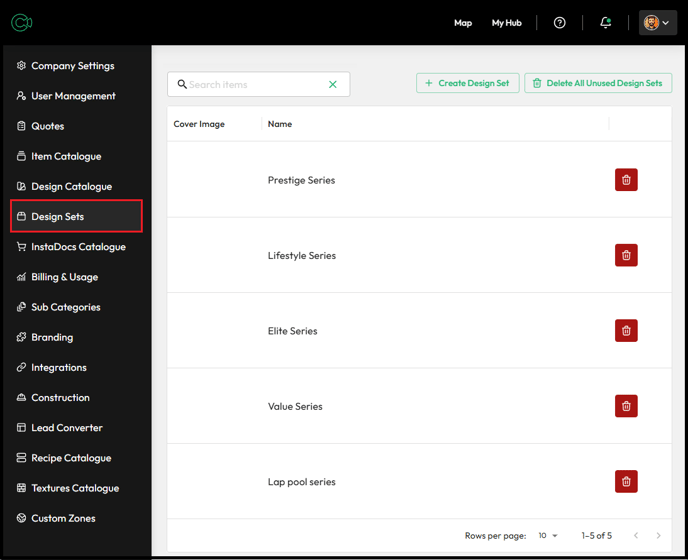
- Click on Create Design Set.
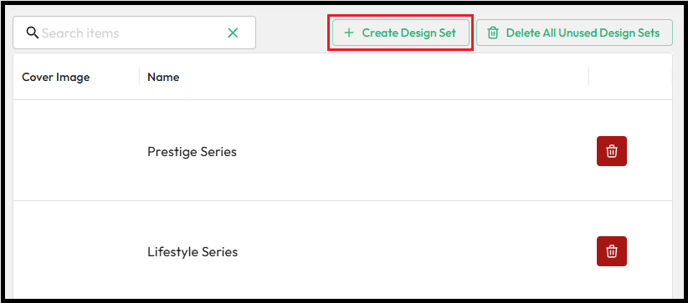
- Enter a Design Set Name in the text field.
- Click to upload or drag and drop an Image for the Design Set.

- Repeat the steps above to add all of your unique design sets.
- Click Save.

- Click the Circular Arrow icon to refresh the browser.

Refreshing your browser is essential to ensure new Design Sets are saved and visible in your account.
- Use the Search items field to locate a Design Set quickly.
- Click the Red Trash Can icon to delete an individual Design Set.
- Click Delete All Unused Design Sets to bulk delete unused ones.
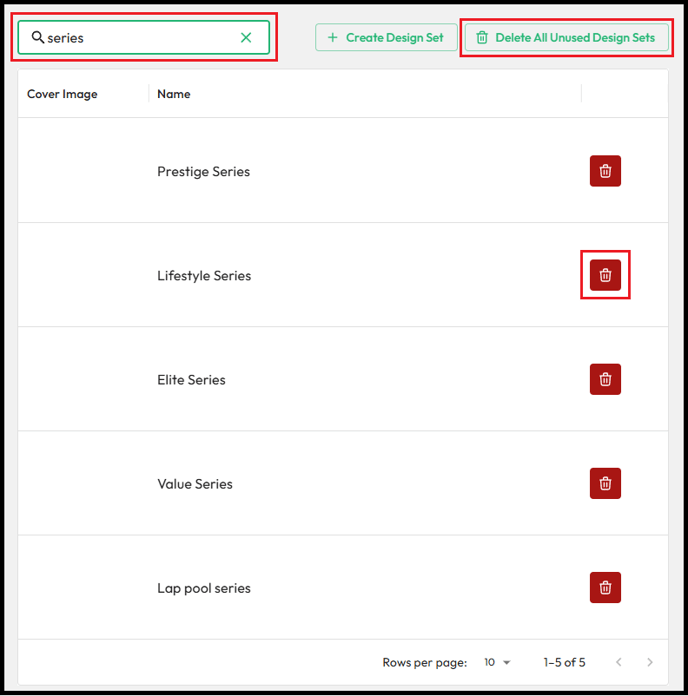
- Click Continue to confirm deletion.
- Click Cancel to exit without deleting.

A Design Set can only be deleted once all associated designs have been removed or reassigned. If any remain, an error message will display at the bottom of your screen.


