This article will cover how to find and interpret property rules for any build type.
The main rules available for every site are the state rules. Local rules can be added on request if they are not instantly available.
- The basic site info is available upon loading the site
- Place a design on the site for the complete list of council rules to appear.
- The grey perimeter around the site indicate the setbacks
- Click the back arrow on the top left of the screen to access the full set of rules
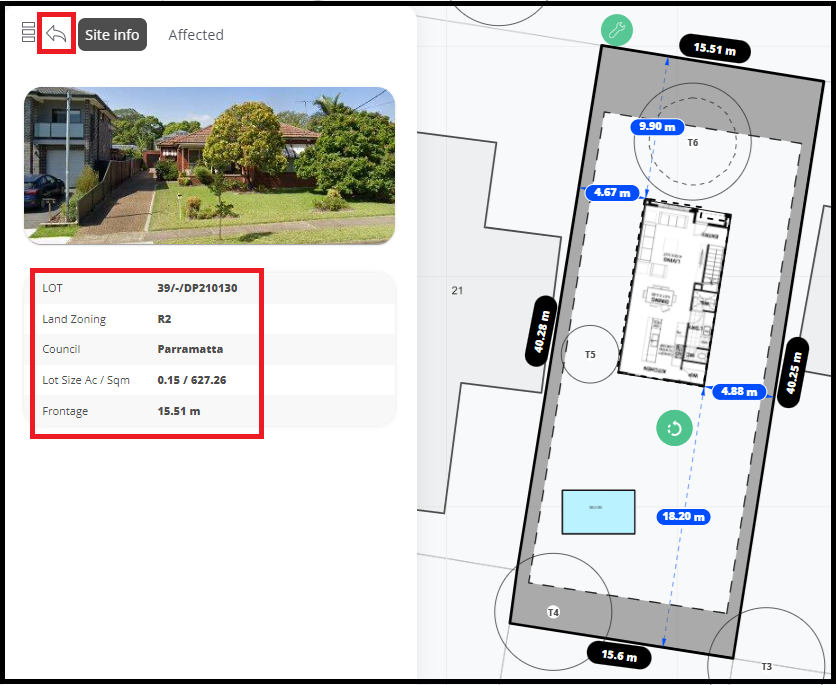
- Click Rules to see the full list of property rules
All rules displayed will be based on state council. In this case CDC for NSW.
- Click the drop down to swap to local if available

- Green ticks show that the current build is adhering to these council rules
- General rules to check are Land zoning, Heritage area & Setbacks

- Breaching a rule or set back will result in a red X

- Breaching a setback or placing a design on an existing structure will cause a red X.
- A red X doesn't mean the job is not meeting council regulations. It just means double check this issue. A zero lot boundary on on a garage will not be picked up by the app.
