This article will show you the different ways to update or reset your Canibuild password.
Edit Password from Your Profile
To use this method, you must be logged into your Canibuild account.
-
Click your Initials in the top right corner of the screen.
-
Select Profile from the dropdown.

- Click the Grey Pencil icon next to your password.

-
Enter your New Password twice.
-
Click the Submit to save.

Reset Forgotten Password
If you're not logged in and have forgotten your password.
- Go to app.canibuild.com
- Click Forgot Password?
- Enter your Email Address.
- Click Send Reset Link.
- Follow the instructions emailed to you to reset your password.

Manager Reset via Admin Panel
-
Click your Initials in the top right corner of the screen.
-
Select Admin from the dropdown.
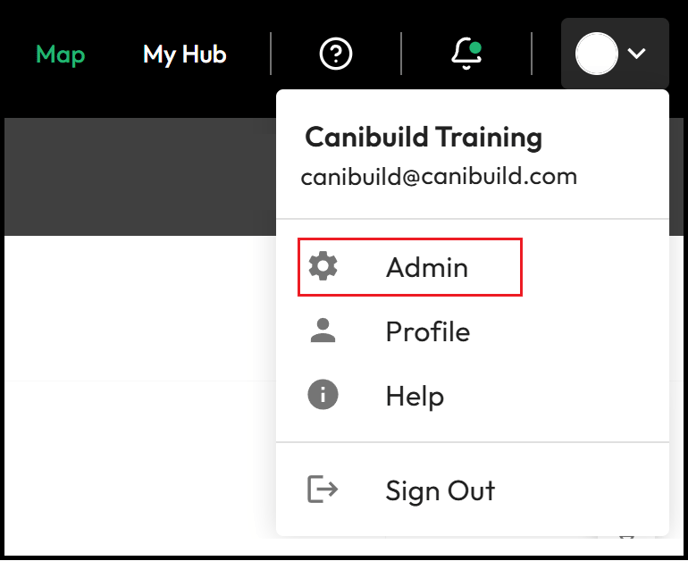
- Select User Management.
-
Use the Search Bar to find the user.
-
Click Edit.

- Click Reset Password.


