This article aims to guide you in understanding potential reasons why your email may be causing issues when attempting to log into Canibuild.
There are three possible reasons why your email may not work:
-
Spelling mistake in email or password.
-
Email has not been added.
-
Email has been deactivated.
- Double-check the spelling of your email & password.
- Have your manager or our support team add your email.

- Have your manager check if the email is active.

Have your manager follow the steps below to see if your email is active:
-
Click your Initials in the top right corner of the screen.
-
Select Admin from the dropdown.
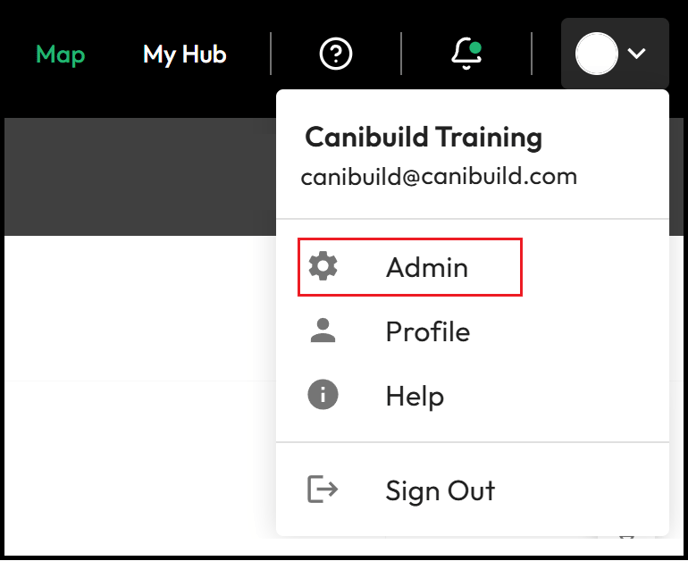
- Select User Management.
- Toggle Active Users Only.
It is possible that the account has been set to Inactive. If this is the case, toggle the status to Active.
-
Use the Search Bar to find the user.
-
Click Edit.

- Toggle to Activate.

OR
-
Use the Search Bar to find the user.
-
Click Edit.

- Click Reset Password.

