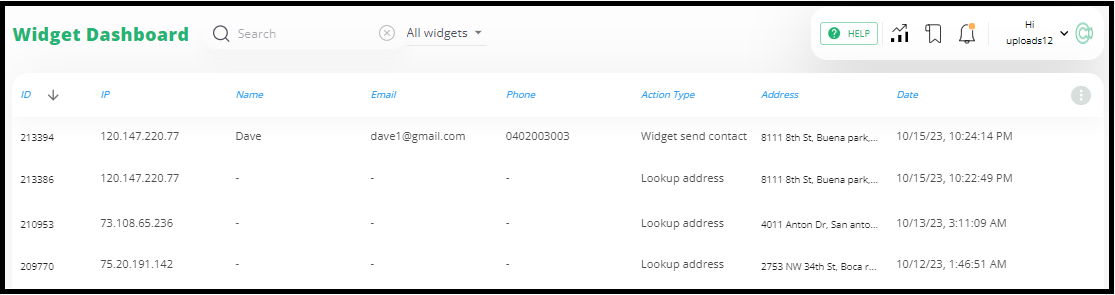Overview of LeadConverter
This article will cover Canibuild's LeadConverter. It is a lite version of the Canibuild application that is embedded onto your website, allowing you to capture customer information as they interact with your designs & their property.
The LeadConverter add-on helps take your sales process to the next level by making your website interactive, and enabling potential clients to look up their address and select from one of your designs, to see how it will fit on their property. They can rotate and position the build and send off an inquiry with their contact information, converting your website into the ultimate lead converting machine.
Process for customers
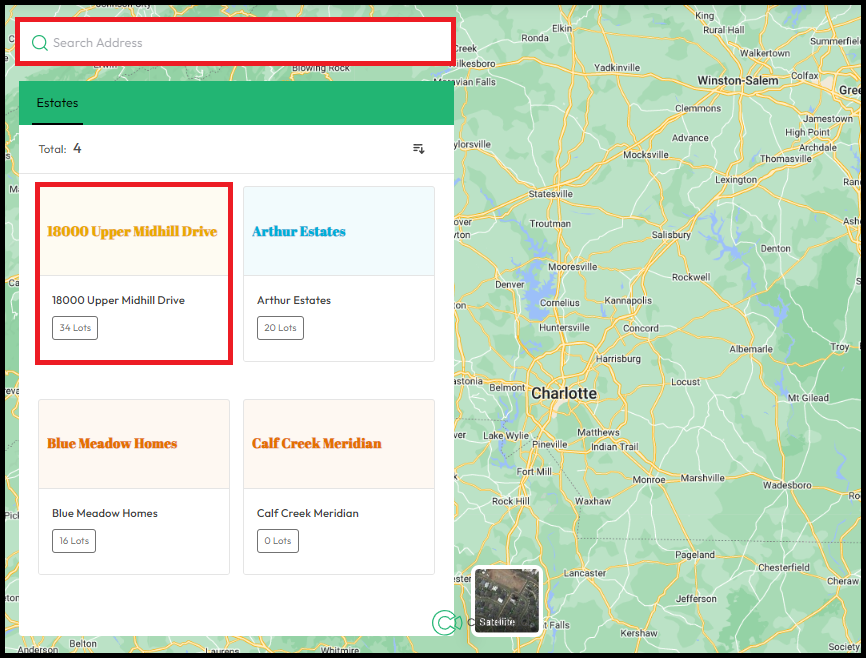
- Customers can type in an address.
- Select an estate.

Designs are displayed clearly using the facades. They can be grouped accordingly and the customers will also be able to sort and filter the list.

- Select from the options to filter the designs.

- Select the design group.
- Click Add for it to load onto the site.


- Fill in the basic contact details.
- Click Send.
 |
Delete - Removes the design from the site |
 |
Flip Structure - Mirrors the designs |
 |
Change levels - Swap between ground floor and first floor |
 |
Rotate - Turns the design 360 degrees in either direction |
- Click and hold the design to drag it around the site.
- Single left click on the design to open the menu.
- Click and hold to rotate the design.
- Click the blue dimension bubbles to type in a distance.

Process for the sales team
Once your customer places the design on their site, an entry will appear in the dashboard under both the Deals tab and the Widget Dashboard.
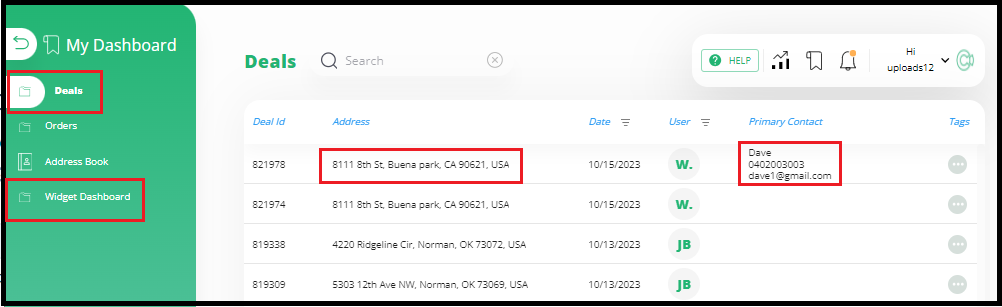
All of the information from the customers interaction with Canibuild has been captured. The site can be tidied up and a site plan can be generated and sent off the the customer to secure the sale.